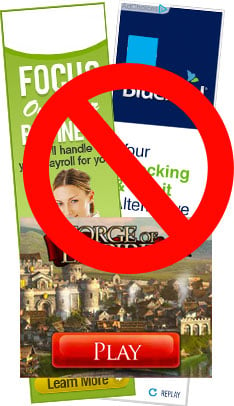Spacedust Defender
| 76 | 173K |
Play game
|
Plays
172,894
|
Ratings
634
|
Favorites
558
|
Published
Dec 5, 2018
|
Description
Enroll as a [Defender] and take up the mission to protect your solar system from the threat of an imminent Bluul invasion! As you try to defend outer space, you must build up your defenses, changing the route that aliens go through. Keeping yourself alive will be necessary within this game.
Controls
Explained In-game
If you want to delete your current save data press [F9].
Press [M] to mute all sounds. (or the Speaker Icon in-game)
[Additional Tips]
MOST IMPORTANT: Toggle auto-fire on/off with [Space] key.
If your [Right Click] is not working for various reasons then you can use [C] to cancel building orders and [C] + Click to
sell the turret.
1.The border of the screen is not considered solid, so don’t rely on it when building!
2.The [Pillar] price is increased by 50 with each purchase.
3.Don’t forget to hold [Shift] pressed when building in order to build more than 1 object.
4.Upgrades should be prioritized over new turrets since they’re more effective!
5.Long corridors can be more useful than 1-2 offensive turrets.
6.Press [H] to hide UI if it’s blocking you from accessing a turret.
7.Use [Shift + Click] to automatically upgrade turrets without opening the Upgrade Panel.
Good luck and have fun!
- About the Developer
- Recommended

| 95 | 94K |

| 97 | 8 | 6M |

| 97 | 10 | 28M |

| 96 | 29M |

| 96 | 241K |

| 96 | 12 | 4M |

| 98 | 12 | 44M |

| 95 | 917K |

| 96 | 2 | 362K |

| 96 | 1M |