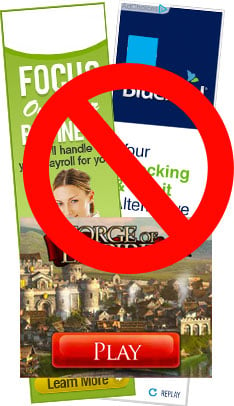Unproportional2
| 91 | 72K |
Play game
|
Plays
71,562
|
Ratings
432
|
Favorites
187
|
Published
Nov 12, 2020
|
Description
• Click on a piece once to select it (selected pieces will display a yellow border)
• Click on a second piece to swap them
• The pieces proportions will change based on the shape it is occupying
• Place all pieces in their correct locations to solve a puzzle
Also, keep in mind that:
• Each puzzle solved open 2 new ones
• Solving a harder puzzle will unlock the correspondent one of lower difficulty
• Solving every fifth puzzle will take you to the Trophy room. Every 5 puzzles solved will unlock a Trophy.
If you are looking for the first version of the game, please be patient, it is currently being remastered to work with the engine of the second version. Also, consider starting at the hardest difficulty (madness) - since the images are the same at each difficulty, completing madness will also complete the other levels. If you find it too difficult, you can change later to an easier mode.
Controls
During gameplay, there are some features available:
• Grid - shows more clearly the borders of each piece
(key shortcut: G)
• Undo - Undo last movement (key shortcut: Z, U)
• Redo - cancel last undo (key shortcut: Y, R)
• Lock Mode - Select pieces you wish to Lock / Unlock. Locked pieces will have a gray border and can not be selected by the player. Will not prevent other types of movements like undo or hint requests. (key shortcut: L)
• You can back up your game save with the Import / Export save feature in the settings menu. Simply copy the line of text generated by Export Save and save in any place of your preference. When you decide to restore to the previously saved info, paste back that line of text and click Import Save. Warning: This is not a proper encryption method, and messing up importing random strings values may result in success.
• The camera can be controlled with the WASD keys and the mouse scroll wheel. You can reset the camera to its initial position by pressing C. The camera movement can also be disabled on the settings menu.
- About the Developer
- Recommended

| 96 | 1M |

| 97 | 678K |

| 97 | 176K |

| 96 | 2 | 364K |

| 97 | 3M |

| 97 | 741K |

| 97 | 448K |

| 97 | 1 | 379K |

| 97 | 356K |

| 97 | 606K |